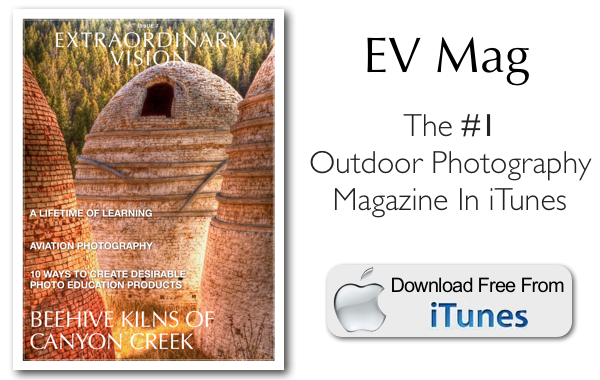Image courtesy of Potapova Valeriya.
While it may not imminently replace your desktop computer for image-editing, the iPad is rapidly earning its place as an indispensable tool in every outdoor-photographer’s kit.
To help you better appreciate the full photo-enhancing potential of your iPad, in this introductory article we’ll briefly touch on the eleven broad categories of iPad-Assisted Digital Photography (iPADP).
1. RESEARCH AND PLANNING
Before you even step out your front door, your iPad provides you with a wealth of tools to research and plan your shoots. Tasks such as finding stunning, little-known locations; forecasting light, weather and meteorological events; planning what equipment to carry; and even booking cheap travel and accommodation deals can all be quickly and easily carried out on your iPad.
Image courtesy of Yang Jun.
2. REMOTE CAMERA CONTROL
On location, you can trigger your iPad to remotely release your camera’s shutter by touch, time, sound and/or vibration. In addition, your iPad can be used to manage your camera’s bulb and time-lapse modes.
Alternatively, if you’re shooting in a studio setting, you can use your iPad to both remotely control your camera (i.e. setting exposure, auto-bracketing and timed shutter release) as well as to view a live stream of what your camera’s image sensor is “seeing.” This latter feature is particularly useful if your physical presence would otherwise disturb the shoot or if you have clients who would like to view your work live without getting in your way.
3. ON-SITE IMAGE PREVIEW
While camera preview screens have improved markedly over the years, it’s not always easy to examine your images in great detail on a 3-inch screen. With its 9.7-inch screen, your iPad reveals a great deal more detail, without encumbering you with the bulk and weight of a laptop.
Using either a plug-in adapter from Apple, a WiFi-equipped memory card or (for the more serious photographer) a pocket-sized wireless-USB device, you can quickly and easily transfer images in to your iPad and review them in detail on location... not later at home when the photo-opportunity is lost.
4. IMAGE BACK-UP
When you’re only using your iPad to download apps, even 16 Gigabytes of storage echoes with the amount of unused space available. However, when you start importing huge megabyte images, your iPad very quickly begins to resemble a blood-sucking mosquito that can’t withdraw its proboscis from its victim’s artery.
Until recently, the easiest way to export images out of your iPad and on to your computer was to use a wireless image-sharing service such as iCloud or DropBox. Of course, the obvious limitation to such services is the requirement for an internet connection (I hear the WiFi at Annapurna is still somewhat unreliable!).
Mercifully, a revolutionary piece of equipment allows you to instantly view your camera’s captured images on your iPad without having to physically store a single image on your iPad. What’s more, this device can automatically back-up all your camera’s images (as well as any images on your iPad) to iCloud or DropBox when ever it detects a WiFi connection.
5. IMAGE EDITING
As natural-light photographers, we’d much rather spend our time behind the lens than in front of a computer. And while it would be nice to always capture “perfect” images in-camera, in reality most of our images can benefit from some form of editing.
While the iPad is currently no match for the pixel-pushing power of Photoshop, there are a handful of incredibly versatile apps that enable you to quickly and easily perform your most common edits on the road. Such editing is particularly useful when you want to share your images with the world whilst traveling.
Image courtesy of Thomas Bethge.
6. IMAGE TAGGING
Regardless of whether or not you ever edit a single image on your iPad, the one work-flow activity that you should definitely perform on your iPad is image key-word and meta-data tagging. That’s because your time in front of a computer is more productively spent actually editing images than it is sorting them - the latter of which can easily be performed on your iPad during down-time (e.g. back in your hotel room, on a plane or in a cafe).
Image courtesy of Tracey Somerville.
7. IMAGE DISTRIBUTION
As alluded to earlier, when you’re on the road, your iPad enables you to share your images with the world. Taking this a step further, there are a handful of advanced iPad apps that dramatically streamline the distribution of your images across all of your online web-properties. With the literal touch of your iPad, you can have a beautifully presented blog-post (complete with images and video) instantly appear on your website; in your online image-galleries; as well as in all your social-media sites. This is yet one other way your iPad frees you up to spend more time doing what you love most - taking great photographs.
8. IMAGE PRESENTATION
With its large screen and remarkable portability, your iPad’s ability to showcase your work is undoubtedly one of its most attractive features. Not only can you show-off your best images directly on your iPad (without the cost and hassle of carrying around a printed portfolio), you can also use your iPad to wirelessly project your portfolio on to the big screen.
Image gourtesy of Goodluz.
9. ON-LOCATION VIDEO
If you are, or you aspire to be, a photo-educator (i.e. you teach photography to others), capturing your in-the-field work-flows on video is an incredibly powerful teaching as well as marketing tool. Capturing your photographic processes on video with a newer iPad is definitely something you should consider doing regularly. What’s more, if you’re on the road, transforming your footage into stunning productions that are ready to ship across the ‘Net is also incredibly easy to do on your iPad.
10. ONLINE MARKETING
As with any business, whether you’re a photo-educator or you simply want to promote your images online, your ultimate level of success is largely determined by how well you market yourself.
In addition to helping you organize and distribute your work across the web, there are a number of powerful shortcuts your iPad gives you to efficiently market, as well as manage your business while you’re on the road.
11. ONLINE EDUCATION
The adage “the more we learn, the more we realize how little we know,” certainly holds true for digital photography.
With the plethora of forums, blogs, e-books, pod-casts, hang-outs, videos and online seminars all teaching the finer points of our craft, it’s easy to feel a sense of overwhelm.
By leveraging a select suite of apps, there is no more convenient nor more powerful learning-instrument than your iPad.
As a digital-photography aid, your iPad is clearly more than a glorified picture-frame. When you consider its incredible versatility along with its relatively long battery life and compact size and weight, your iPad deserves its permanent place in your photographic arsenal.
Image courtesy of Nailia Schwarz.
If you'd like to learn more about iPad Assisted Digital Photography be sure to check out Angelo's stunning (and completely free) outdoor photography magazine, Extraordinary Vision. Each month, EV Mag features an in-depth video tutorial of the most powerful iPADP apps currently available. Published exclusively for iTunes, you can download the latest issue of EV Mag onto your iPad, iPhone and/or iPod Touch absolutely free. Just click here!