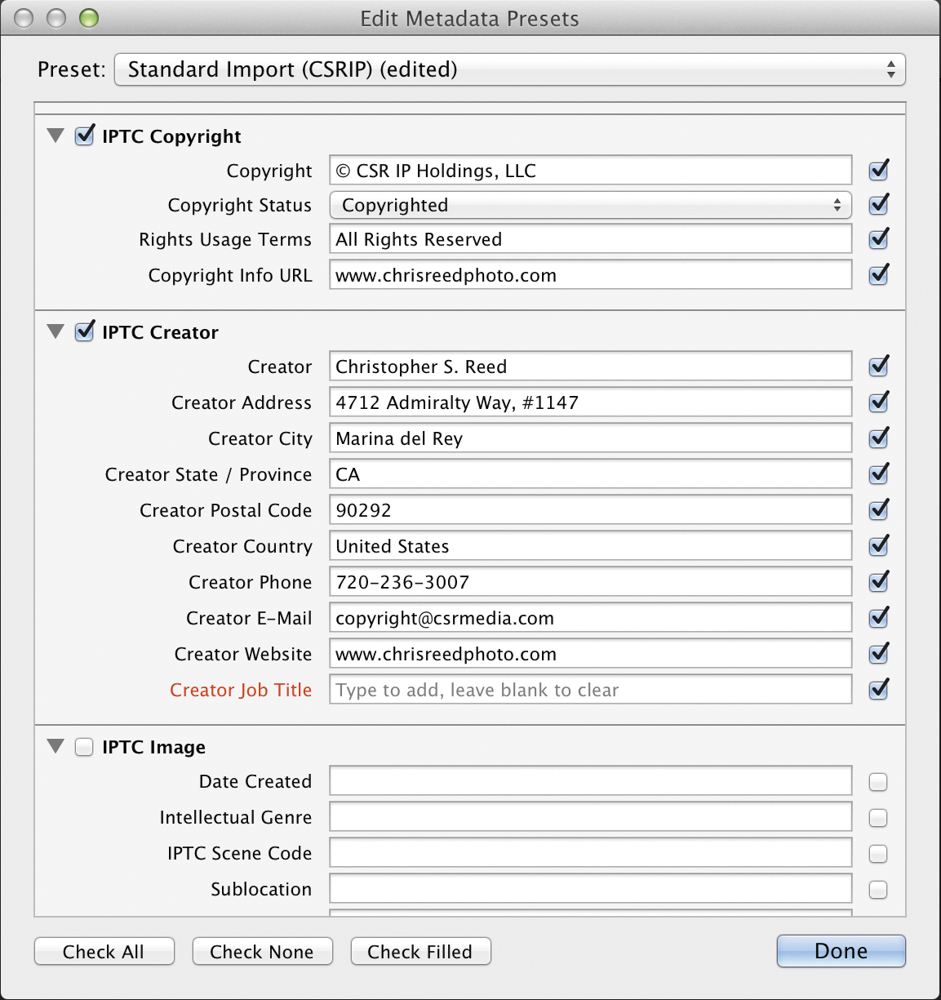First off, thanks to Rick for the opportunity to contribute to his blog. I've followed Rick's work for years and have always respected his sage advice about all things photography, so being able to contribute to the blog is quite the honor!
As a copyright lawyer and photographer, I spend a lot of time thinking about not only how to create compelling images, but also how to help photographers maintain control of their work and to protect it from people looking to steal or profit from it without permission.
Copyright law is an area of great confusion and anxiety for many photographers, but it doesn't need to be. Fundamentally, copyright is about the right to control your work and how it's ultimately used. Like any law, there are some exceptions, but generally, if you make an image, you own the copyright and you get to control how it's used.
That means that you might still want to think about how copyright affects your images even if you don't plan to sell them. Of course, if you want to make your images freely available and just not worry about it all, that's fine too. My goal is to give you the tools necessary to evaluate your options when it comes to protecting your images legally and effectively online so you can decide for yourself what approach to take.
My new book, Copyright Workflow: Protecting, Managing, and Sharing Digital Images, walks through the nuts and bolts of copyright law, how to register your works with the U.S. Copyright Office -- something that's highly recommended, especially if you're a U.S. based photographer.
But in today's post, though, I want to give you four simple techniques you can apply today to protect your images online.
First, be sure to include identifying information in the metadata of your images. You can do that using your image management software. Using an import preset in Lightroom, you can make sure that every image in your library has the right information burned into the file.
In addition, most modern cameras let you put ownership information right in the camera so that its attached to your image file as soon as you create it.
You can also apply image borders or watermarks to help identify yourself as the photographer and copyright owner. Here I've applied a simple text watermark using Lightroom's Watermark Editor (accessible from within the Export dialog box), but you can also apply your logo (in PNG or JPEG format).
If you want to get a little bit more involved, you can add borders to your image that include logos, copyright statements, and whatever other information you might want to include.
There are lots of ways to do this, but I like to use a plugin for Lightroom called LR/Mogrify which lets me tailor the look of the image a little more than Lightroom's own watermark editor.
Of course, none of these methods are foolproof -- the metadata could be removed, your watermark could be cloned out, and the image could be cropped out of the borders. But, our goal isn't to make it impossible to take your images without permission, but just make it a "little bit difficult" to steal, and maybe even get some promotional value out of it.
The unfortunate reality these days is that there's a strong chance the images you post online will be used without your permission at some point. You can use a service like Tineye (which is free for noncommercial use) to help monitor online use of your images.
Here's a screen grab of Tineye showing 31 online uses of one of my images of the U.S. Capitol. (I should note that most of these uses are probably properly licensed, since I offer this image for royalty-free images, but this same tool can help you find unlicensed uses).
So, there you have it -- four techniques you can apply today to help keep control of your images once they're posted online. Interested in learning more about protecting your work? You can get 35% of my book, Copyright Workflow for Photographers: Protecting, Sharing, and Managing Digital Images by clicking here, and using the coupon code PEACHPIT35 when you check out.
You can read more about me and my work on my web site.
Thanks for reading, and again, thanks to Rick for giving me the opportunity to share this with you!