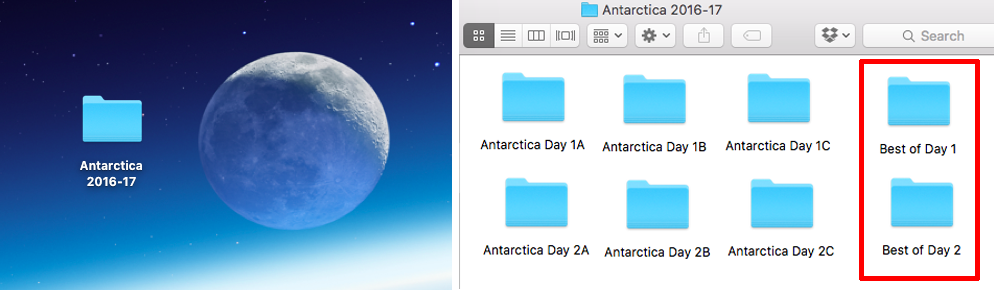When it comes to the image-making aspect of photography, I am nut about a few things: setting the exposure for the highlights (by checking my camera’s histogram and highlight alert) is at the top of the list.
When it comes to downloading and backing up my files, I am a total nut about getting this done, especially when I go to remote destinations, such as Antarctica, South Georgia Island and the Falkland Islands.
In this post I thought I’d share with you my workflow for preserving and backing up my photo memories – using some of my favorite images from a December 2016 – January 2017 journey to the bottom of the world on an Abercrombie & Kent cruise.
I took the picture that opens this post on the way to Antarctica from South Georgia Island. It illustrates setting the exposure for the highlights – no part of the ice is overexposed and washed out.
The first step in my workflow is to create a master folder on my desktop for the destination/adventure, Antarctica in this case. At the end of every day I download each card to my MacBook pro (with 500GB of storage) and create a folder for that card – Day 1A, Day 1B, Day 1C, etc. – and place each of those folders in my master folder.
Before I go to sleep, no matter how tired I am, I look through the images from each card and pick what I think are my best pictures for that day. I use Adobe Bridge to sort through my files and pick my “keepers.” Hey, I know, most of you folks reading this post use Lightroom. But as my dad used to say, to each his own. My system works for me, and has helped me sort and easily find my photographs for the 10 digital photography books (out of my 36 books) I have written since I went digital in 2001, as well as for my 14 KelbyOne on-line classes.
No. I don’t import my images directly into Lightroom on site, again like many serious photographers. I have used my technique since before Lightroom was developed – and still use it today. If you use this system, you will never hear yourself say, as I have heard people say on my workshops, “Lightroom lost my pictures.”
Of course, Lightroom does not lose pictures – people do . . . losing them by renaming folders, unplugging drives, etc. And, yes, of course, I use Lightroom for my image enhancements. In fact, my latest book, Evolution of an Image, includes Lightroom enhancements almost exclusively.
A word about my memory cards: I always record my pictures in-camera to two Lexar cards, the SD card and the Compact Flash card. That way, if a card gets corrupted, I still have all my files. Did I ever have a corrupted card? Yes, once. It was corrupted as I was removing the card from the camera while the camera was powering up after I accidentally touched the shutter release button, which turns on the camera. That will never happen again, as I always turn off my camera before removing my cards. Still, recording to two cards covers you.
The next step is backing up (manually dragging) my files onto my G-Technology 1TB G-DRIVE ev ATC with Thunderbolt drive – which is powered by my computer . . . so no additional power source is required. Sure, this process takes some time, but having my images in two places, on my laptop and on my accessory drive, helps me sleep better.
Once my images, like this photograph of several king penguins on South Georgia Island, are backed up on my drive (now my images are in two places), I format my memory cards in-camera (as opposed to formatting them from my computer) and reuse them.
My portable drive often never leaves my sight. I sometimes even take it to dinner. I simply cannot lose those photographs.
On the way home from a trip, I keep the drive in my carry-on bag with all my cameras. I never put any camera or computer gear though luggage – expect for my tripod. I even keep my tripod ballhead with me in my carry on.
Back home, I back up the images on my portable drive to my desktop drive, a G-Technology 2TB G-Drive Pro with Thunderbolt. Next I back up my files to another identical drive. I keep one drive in my office and one in my house. I also keep my files on the portable drive I used on site, and store them by year in my office. So all my files are in three places. Hey! I told you I was a nut about backing up my files.
I’d like to leave you with something else that I am a nut about, this time when it comes to wildlife photography, which was abundant on my bottom of the world adventure: If the eyes are not in focus and well lit, I feel as though I have missed the shot. I photographed this pair of rockhopper penguins in the Falkland Islands with that goal in mind.
So my friends, I hope you have fun making pictures on your travels, but keep in mind that backing up your work is serious business. Very.
Explore the light,
Rick