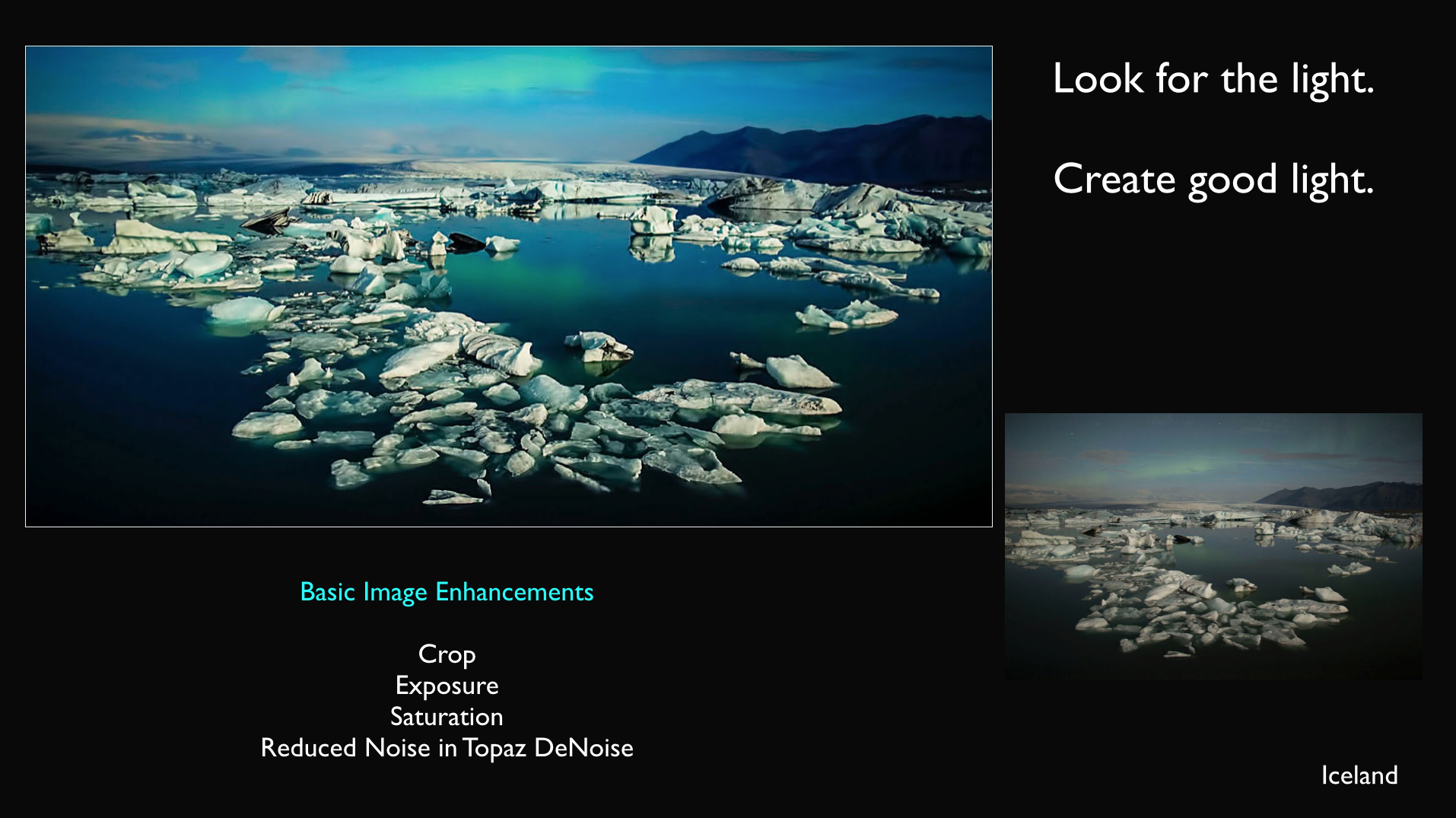Here's a cool idea for all those going to Antarctica and the High Arctic: take a virtual photo workshop, online, with me. I’ve been to Antarctica five times and the High Arctic twice, and I can share photo and travel info with you to help get the most out of your adventure – and come home with great shots!
What's included:
• One-hour Skype session before your trip where we discuss your trip and I review your photographs and offer travel tips.
• I need your Skype name and a link for a gallery of your best images.
• Half-hour Skype session after your trip where I review your new photographs and offer composition, exposure and processing suggestions.
Cost for the virtual photo workshop is $199 payable via paypal. Shoot me an email to arrange your virtual photo workshop. One-hour sessions are available for $99.
I also give virtual photo workshops to Iceland, Yellowstone/Grand Tetons, Oregon Coast, Botswana and Kenya.
In preparation for your trip, check out my KelbyOne classes and latest books.
Here’s a look at my recent High Arctic images.
Here’s a look at my recent Antarctica images.
Explore the light,
Rick