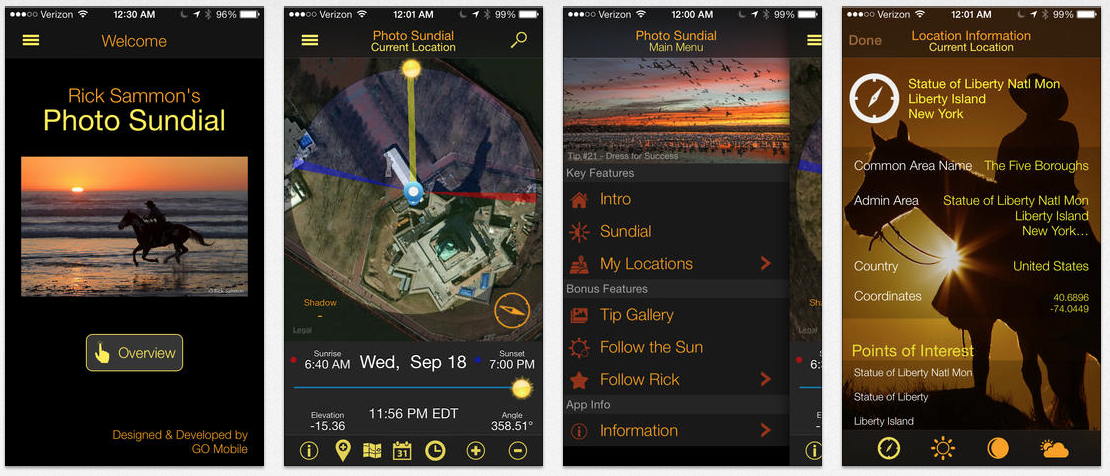Like to learn but don't like crowds? I offer private photo workshops anywhere in the world. Shoot me an email for details.
photoshop
My New KelbyOne Class is the Most Comprehensive On-Line Composition Class Available
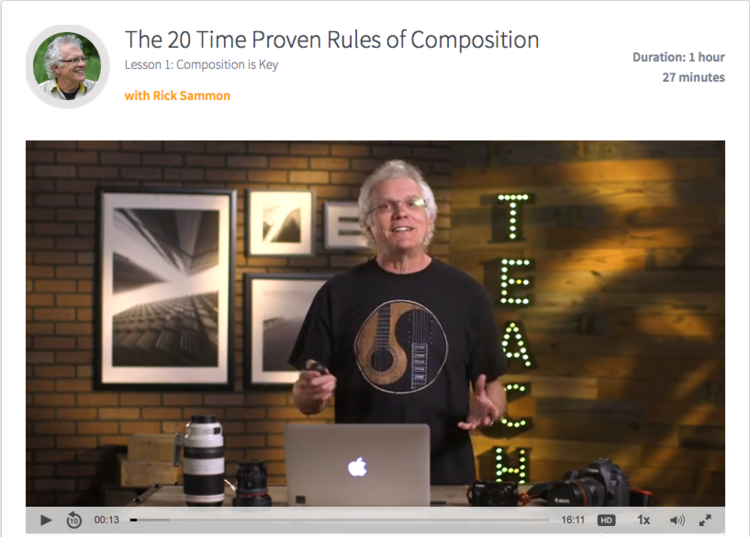
Sure, there are lots of on-line composition classes, but I promise you, none are as comprehensive as my new KelbyOne class: 20 Time-Proven Rules of Composition.
My new 1.5 hour class includes 253 slides from more than 20 worldwide/US destinations. All the major rules, as well as some of my composition philosophies, are included. Now that is comprehensive!
Read MoreLearn About Light in Death Valley with Light
Light - it's the main element in every photograph. As photographers, we need to learn how to see the light, control the light, expose for the light and process the light. Having fun with light is important, too.
You will learn all that - and much more - on the February 2015 Digital Photography Landscape Photography/Model Shoot Workshop that I am co-leading with my friend Hal Schmiit, director of Light Photographic Workshops.
You'll find info on our Death Valley workshop my 2015 Workshops page.
The opening photograph for this post is my favorite image from this year's workshop. The image below is a behind-the-scenes shot taken by Hal at the moment I took that photograph. That's me on the far right.
Photo info: Canon 5D Mark III camera and Canon 24-105mm IS lens. Also: Tiffen polarizing filter and Black Rapid strap.
Below you'll find cut-and-pasted previous posts I've written on my Death Valley workshops. Hal and I hope you can join us on the dunes and at the other cool locations in Death Valley in 2015. Space is limited.
Shooting Tips
• Work with shadows and highlights to create dynamic images.
• Expose for the highlights.
• Think HDR in high contrast situations.
• We need to get up early to get on site before the dunes are filled with fresh footprints and other photographers. We'll car pool from the ranch.
• Yes, we will be on the dunes before sunrise, but the light will be very flat. As soon as the sun comes up, the contrast, light and colors are awesome. You may not want to lug a tripod into the dunes, which are about a 20-minute or longer walk from the road. If you do bring a tripod, be very careful not to get the joints packed with fine sand. I've been to the dunes for sunrise three times and have not used a tripod . . . but it's up to you.
• Bring your head-mounted flashlights (and extra batteries) on our sunrise shoots.
• It can get windy on the dunes. Bring plastic bags or camera covers to protect your gear.
• Bring water! Don't forget your water bottle.
• Be very, very careful when changing lenses on the dunes. Sand is your enemy.
• Travel light on the dunes. Maybe just bring a wide-angle and tele-zoom. Fish-eye, too.
• If you put your backpack down in the sand, be very careful about . . . that's right - the sand!
• Plan to shoot panos. The long image above is a four-shot, hand-held pano.
• Pack your polarizing filter.
• Be ready to have your hiking boots and shoes filled with fine sand.
• Wear a hat and sunsceen.
* Getting to the top of some of the sand dunes is not easy. You need to run up fast in the sand. Hal and I will be there to help. But to get to the top of the dunes, you need to be in good shape.
My Recommended Gear List
Canon 5D Mark III
Canon 15mm lens (my lens) or Canon 8-15mm lens (getting it soon) - for fun fish-eye shots.
Canon 14mm lens - for an extremely wide view.
Canon 17-40mm lens - my basic landscape lens.
Canon 24-105mm lens - for closer views in landscape photography.
Canon 70-200mm f/4 lens - to isolate elements in a landscape.
Canon battery chargers - so I have power.
Arctic Butterfly - for cleaning my sensor.
Tiffen Polarizing filter - to darken the sky and to whiten clouds.
Lexar 16GB cards - for recording your memories.Induro CT 214 tripod
Induro BHD1 ball head
MacbookPro loaded with Photoshop, Lightroom and all my plug-ins.
Head-mounted flashlight and hand-held flashlights - for seeing in the dark.
Lexar card reader - for fast downloading.
Lacie 500GB portable hard drive - for storing my images.
25 Tips That Apply to the Opening Photograph
1 Never underestimate the importance of a good subject.
2 Never underestimate the importance of a good location.
3 Watch the background.
4 Expose for the highlights.
5 Focus on the face.
6 Pay attention to light on the face.
7 Shadows are the soul of the picture.
8 Props Rock.
9 Composition is the strongest way of seeing.
10 Play with plug-ins.
11 Direct the subject.
12 Frame the face.
13 Separate the subject from the background.
14 Chase and catch the light - you snooze you loose.
15 Placement of the horizon line is important.
16 Burn and dodge carefully.
17 Cropping gives us a second chance at composition.
18 Be prepared with the right lenses.
19 Don't skimp on a filter.
20 Master technique, but.... (see number 21)
21 The most important thing about a picture is the mood/feeling.
22 Make pictures, just don't take pictures.
23 Explore the light.
24 Have fun!
Find the Best Light
To help you find the best light - on all your worldwide travels - check out my latest app, Rick Sammon's Photo Sundial.
The app show you exactly where the sun will rise and set, as well as its position throughout the day. It also includes my best tips for photographing at sunrise and sunset. Other features include: Location Search, Weather, Moon Phases, Directions, Location Sharing.
If you can't make a live workshop, check out my on-line workshops.
Explore the light,
Rick
One-Day Croton-on-Hudson Photo Tune-up on May 25: Photography, Photoshop & Plug-ins
I'm doing a one-day photo tune-up in my "backyard," Croton-On-Hudson, NY. It's a condensed version of my more intensive Croton Creative Workshop, listed on My Workshops page. It's kinda like playing speed chess. We'll get in as much as we can in several short sessions. You will be running around on this workshop, as opposed to the much more relaxed and personal feeling of my standard Croton workshops.
Here is the info (subject to change):
• May 25, 2014. Rain date June 1.
• 9 AM to 6 PM - later if you stay for the optional dinner.
• Only 8 participants.
• Cost $149 per photographer. (Plus small processing fee.)
• Bring your camera gear and laptops.
• Photograph at the Buddhist temple in Kent, New York 40 minutes away. One hour shoot. We shoot here for two hours during my Croton Creative Workshops - where there are fewer people around than on a weekend, which could get busy.
• Lunch (not included in price).
• Process your images in Photoshop (or Lightroom, but I can show you some Photoshop techniques) at local bed & breakfast.
• Short play with plug-ins sessions. You can download from my Save & Play with Plugs-ins page.
• Speedy speedlite session at bed & breakfast. A much longer session (with a model) on my Croton Creative Workshop.
• Early dinner (not included in price).
• Swing by the New Croton Dam for a quick shoot or a sunset walk along the Hudson River. We do both on my standard Croton workshop.
More images and places to stay.
Space is limited. Shoot me an email if you are interested in this learning experience.
Please note that we will be on a strict time schedule.
Explore the light,
Rick
This post sponsored by x-rite. For more information, and to save up to $40, click the logo below.
Save on Topaz Plug-ins - and awaken the artist within
I just finished my Topaz webinar: Awaken the artist within with plug-ins. If you missed it, here's the link for the one-hour presentation.
For now, you can save a few bucks (until March 30th) on these Topaz plug-ins when using my discount codes:
sammonweb6 - 30% off of all products, including the complete collection.
sammondenoise - 50% off of DeNoise only.
Use those codes upon checkout at the Topaz Web site.
During the webinar I shared some of my favorite images from my Route 66 trip. I created the opening images for this post with Topaz Black & White Effects. Below is my original image. I take you through the process in the webinar. You can see more of my Route 66 images in my Route 66 Gallery.
I teach digital imaging processing on all my workshops. I hope you can join the fun someday.
Above is a screen shot of the Topaz Black and White Effects control panel. If you want to get good at making black and white images, the first step is to learn about the effects of color filters on an image. The second step is to work with contrast.
Above: During the webinar I talk about reducing noise with Topaz DeNoise. It's the best way I have found to reduce noise.
Above: During the webinar I also talked about how I created this image with Topaz Restyle.
Explore the light,
Rick
P.S. I wanted to share this image during the webinar, but I ran out of time. I created it using Topaz Simplify 4 > BuzSim effect.